Advertisement
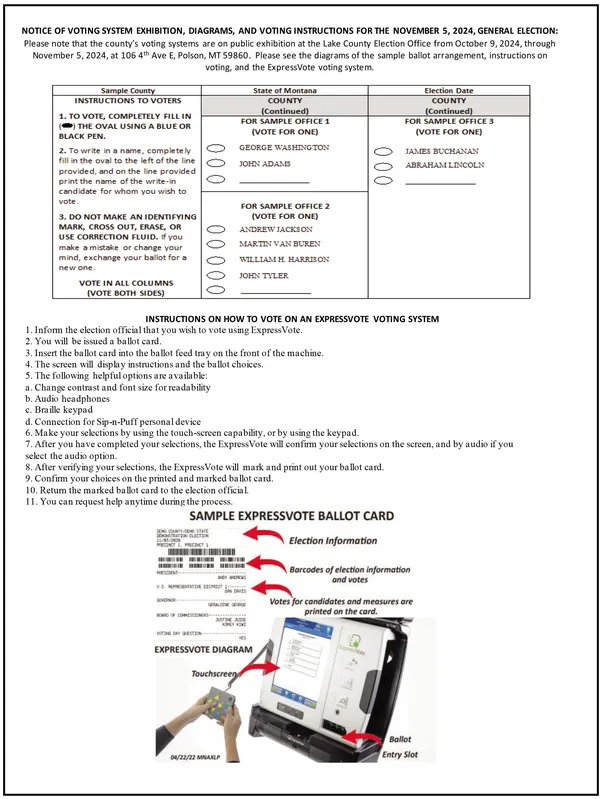
-
Published Date
October 31, 2024This ad was originally published on this date and may contain an offer that is no longer valid. To learn more about this business and its most recent offers, click here.
Ad Text
NOTICE OF VOTING SYSTEM EXHIBITION, DIAGRAMS, AND VOTING INSTRUCTIONS FOR THE NOVEMBER 5, 2024, GENERAL ELECTION: Please note that the county's voting systems are on public exhibition at the Lake County Election Office from October 9, 2024, through November 5, 2024, at 106 4th Ave E, Polson, MT 59860. Please see the diagrams of the sample ballot arrangement, instructions on voting, and the ExpressVote voting system. Sample County INSTRUCTIONS TO VOTERS 1. TO VOTE, COMPLETELY FILL IN () THE OVAL USING A BLUE OR BLACK PEN. 2. To write in a name, completely fill in the oval to the left of the line provided, and on the line provided print the name of the write-in candidate for whom you wish to vote. 3. DO NOT MAKE AN IDENTIFYING MARK, CROSS OUT, ERASE, OR USE CORRECTION FLUID. If you make a mistake or change your mind, exchange your ballot for a new one. VOTE IN ALL COLUMNS (VOTE BOTH SIDES) 000 00000 State of Montana COUNTY (Continued) FOR SAMPLE OFFICE 1 (VOTE FOR ONE) GEORGE WASHINGTON JOHN ADAMS FOR SAMPLE OFFICE 2 (VOTE FOR ONE) ANDREW JACKSON MARTIN VAN BUREN WILLIAM H. HARRISON JOHN TYLER 000 Election Date COUNTY (Continued) FOR SAMPLE OFFICE 3 (VOTE FOR ONE) JAMES BUCHANAN ABRAHAM LINCOLN INSTRUCTIONS ON HOW TO VOTE ON AN EXPRESSVOTE VOTING SYSTEM 1. Inform the election official that you wish to vote using Express Vote. 2. You will be issued a ballot card. 3. Insert the ballot card into the ballot feed tray on the front of the machine. 4. The screen will display instructions and the ballot choices. 5. The following helpful options are available: a. Change contrast and font size for readability b. Audio headphones c. Braille keypad d. Connection for Sip-n-Puff personal device 6. Make your selections by using the touch-screen capability, or by using the keypad. 7. After you have completed your selections, the ExpressVote will confirm your selections on the screen, and by audio if you select the audio option. 8. After verifying your selections, the Express Vote will mark and print out your ballot card. 9. Confirm your choices on the printed and marked ballot card. 10. Retum the marked ballot card to the election official 11. You can request help anytime during the process. SAMPLE EXPRESSVOTE BALLOT CARD EXPRESSVOTE DIAGRAM Touchscreen Election Information Barcodes of election information and votes Votes for candidates and measures are printed on the card. Ballot 04/22/22 MAKEP Entry Slot NOTICE OF VOTING SYSTEM EXHIBITION , DIAGRAMS , AND VOTING INSTRUCTIONS FOR THE NOVEMBER 5 , 2024 , GENERAL ELECTION : Please note that the county's voting systems are on public exhibition at the Lake County Election Office from October 9 , 2024 , through November 5 , 2024 , at 106 4th Ave E , Polson , MT 59860. Please see the diagrams of the sample ballot arrangement , instructions on voting , and the ExpressVote voting system . Sample County INSTRUCTIONS TO VOTERS 1. TO VOTE , COMPLETELY FILL IN ( ) THE OVAL USING A BLUE OR BLACK PEN . 2. To write in a name , completely fill in the oval to the left of the line provided , and on the line provided print the name of the write - in candidate for whom you wish to vote . 3. DO NOT MAKE AN IDENTIFYING MARK , CROSS OUT , ERASE , OR USE CORRECTION FLUID . If you make a mistake or change your mind , exchange your ballot for a new one . VOTE IN ALL COLUMNS ( VOTE BOTH SIDES ) 000 00000 State of Montana COUNTY ( Continued ) FOR SAMPLE OFFICE 1 ( VOTE FOR ONE ) GEORGE WASHINGTON JOHN ADAMS FOR SAMPLE OFFICE 2 ( VOTE FOR ONE ) ANDREW JACKSON MARTIN VAN BUREN WILLIAM H. HARRISON JOHN TYLER 000 Election Date COUNTY ( Continued ) FOR SAMPLE OFFICE 3 ( VOTE FOR ONE ) JAMES BUCHANAN ABRAHAM LINCOLN INSTRUCTIONS ON HOW TO VOTE ON AN EXPRESSVOTE VOTING SYSTEM 1. Inform the election official that you wish to vote using Express Vote . 2. You will be issued a ballot card . 3. Insert the ballot card into the ballot feed tray on the front of the machine . 4. The screen will display instructions and the ballot choices . 5. The following helpful options are available : a . Change contrast and font size for readability b . Audio headphones c . Braille keypad d . Connection for Sip - n - Puff personal device 6. Make your selections by using the touch - screen capability , or by using the keypad . 7. After you have completed your selections , the ExpressVote will confirm your selections on the screen , and by audio if you select the audio option . 8. After verifying your selections , the Express Vote will mark and print out your ballot card . 9. Confirm your choices on the printed and marked ballot card . 10. Retum the marked ballot card to the election official 11. You can request help anytime during the process . SAMPLE EXPRESSVOTE BALLOT CARD EXPRESSVOTE DIAGRAM Touchscreen Election Information Barcodes of election information and votes Votes for candidates and measures are printed on the card . Ballot 04/22/22 MAKEP Entry Slot
